Home
Register
The dashboard
Manage students
Student's Homepage
Connect a student
Sidebar
Start a new lesson
The control panel
Collections
New Collection
Download collections
Audio
Size
Rec/Play
Show/Hide
Stickers
The wall
Contact
The control panel
The control panel is available on each page and allows the teacher to configure the content of the page. Here you can manage your collections and then set the size of the collection's elements. Also you have other nice functionalities described later on.
When the teacher uses the control panel, the changes are immediatly propagated to all connected students. Note that the control panel is available ONLY to the teacher and not to the student. Here is an overview of the control panel:
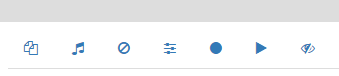
Read about <a class="internal" href="/wiki/Collections">Collections</a>